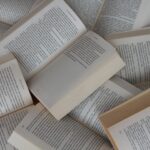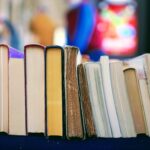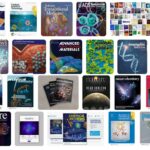Resources & collections
The Luxembourg Learning Centre offers collections of (e-)books, (e-)journals and other materials to support the research, teaching and learning goals of the University of Luxembourg.
Need help?
Ask a Librarian
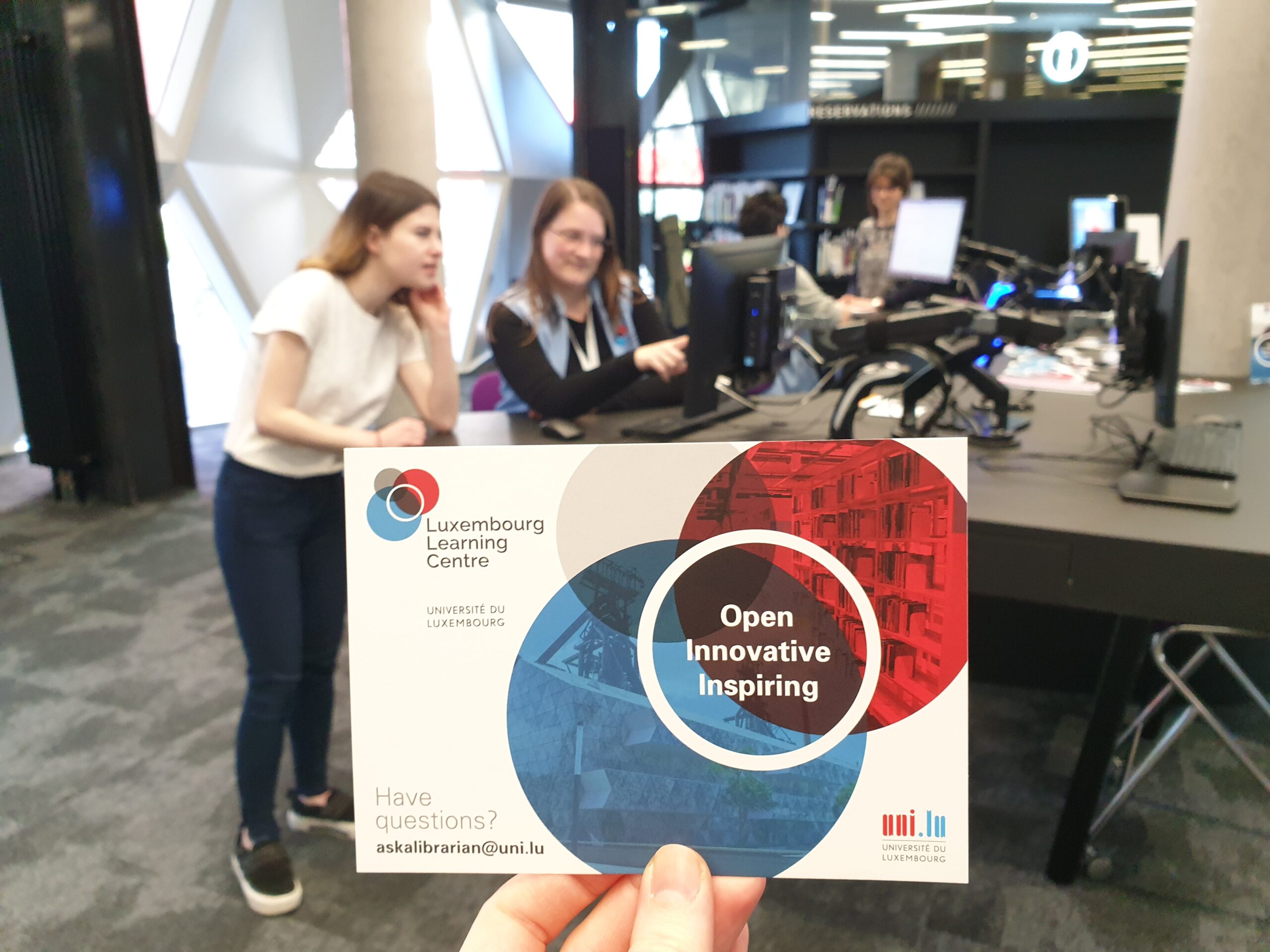
Special collections
-

Schuman collection
-

Fonds Uni
-
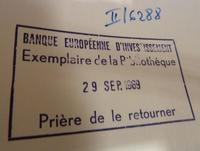
EIB collection
-

Confucius Institute collection
-

Graphic novel collection